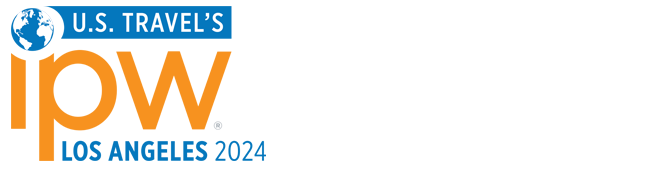Frequently Asked Questions Directory
IPW Website and My IPW Portal
What is the difference between IPW.com and the My IPW portal?
IPW.com is a business-to-business website that is available 24 hours a day, 365 days a year. It provides a wealth of show information for those considering participating and those already registered, such as: registration categories, criteria and fees; event schedule; key dates and deadlines; housing information; exhibitor services; IPW Focus education content; IPW Daily editorial; sponsorship and advertising opportunities; and more. It is also the jumping off point for beginning the online registration process.
Through the My IPW portal, registered delegates can make changes to their IPW registration, purchase new items, update their company or person profile, pay invoices/print receipts, access the housing bureau, use the search engine to locate registered organizations that meet their specific business needs and send targeted emails to those participants who meet their business criteria. My IPW is also the portal through which appointment-taking delegates submit their appointment requests and manage their appointment schedule. The My IPW portal link is specific to each year's event, and therefore access and content changes from year to year.
I forgot my organization login codes to begin online registration, what do I do?
Please complete the login request form to get your login codes so that you can register online. (Note: For exhibitors, this link is for organization login codes, which are required for the initial registration/booth purchase.)
I forgot my individual login codes for the My IPW portal, what do I do?
You can retrieve your individual login codes through the link below.
Notes:
- Only individuals registered for the current year's IPW will be able to access the My IPW portal.
- If your email address is on multiple person records within the IPW database, you will not be able to retrieve your codes via the link below. Please email [email protected].
How do I update my organization profile?
Log into My IPW, enter your individual login credentials and select "Organization Profile."
Why didn't I get any results from my Find Delegates search on My IPW?
You will not get any results from your search if you did not enter any search criteria, or if you entered too many criteria options. Selecting from multiple categories will narrow your results--too many selections will result in no results--because the search engine will only show organizations that have ANY of your selections from category 1 AND any of your selections from category 2. To widen your search, select options in fewer categories.